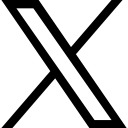3 Ways to Maximize Your Featured Section on LinkedIn

Guest Post from Jennifer Darling - Sales, Marketing, & Leadership, Speaker, Consultant, ICF Certified Coach, Trainer & Author. Cardio Drummer!
Today's blog is courtesy of one of my clients Jennifer Darling. She is a LinkedIn expert, a sales and marketing strategist and an awesome person. Connect with her on LinkedIn to learn more. If your clients are on LinkedIn, here are 3 great tips to uplevel your profile.
LinkedIn's featured section is prime real estate for sales and marketing professionals looking to generate leads.
Here are three tips to make the most of it:
1. Use images and videos: Adding multimedia content to your Featured Section can help you stand out from the crowd. LinkedIn’s algorithm favors content that is visually appealing, so using images and videos can help you get more views and engagement.
Place your multimedia content from left to right with the most important marketing piece on the left since we scan content and read from left to right.
My Top Recommendations on What to Post
Speaker Video: If you're a speaker, trainer, coach or consultant who is speaking to get paid or for promotion, the first piece of multimedia content (on the far left) should be a video of you speaking. If you speak in-person on stages, your video should be on the stage. If you speak virtually, then you can record a video of you on Zoom and use that. If you do both, then an edited video with you speaking on stages and virtually is your best option.
Lead Magnet: While I love LinkedIn, they own the members on the platform. Which means you have no control over what happens to them. Your best bet is to add as many people as possible to your email list. A very effective way to do this is by creating a super juicy free gift, or what we call a lead magnet in the marketing world. My lead magnet is the Ultimate LinkedIn Profile Checklist (you can grab a copy here).
What's a Lead Magnet: It's a piece of content that you offer to someone in exchange for their contact information. It could be a free eBook, a consultation, or a downloadable checklist (my favorite). Whatever it is, it needs to be something that the recipient will find valuable enough to provide their contact information in order to receive it.
Link to Buy Your Book: If you're an author, this is the best place to put the Amazon or Website link to buy your book. Most people want to put the image of the book in their banner, but there are two issues with that: 1) banners do not have clickable hyperlinks for purchasing and 2) the image usually shows up quite small. In the featured section, it will be a big image of your book and interested people can go right to purchase it. Yay!
Customer Testimonials: Customer testimonials are a great way to show your credibility and build trust with potential leads. Adding customer testimonials to your Featured Section can help you do just that. Ideally, you want to add customer testimonial videos to your Featured Section. However, if you don’t have any videos, you can also add written testimonials.
2. Use CTA’s: Calls-to-action (CTA’s) are a great way to drive leads to your website or landing pages. Adding a CTA to your Featured Section can help you increase website traffic and generate leads. When adding a CTA to your Featured Section, make sure it is relevant to the content you are featuring. For example, if you are featuring a blog post, your CTA could be “Read the full blog post.” If you are featuring a video, your CTA could be “Watch the video.” Or, if you have the Lead Magnet, it’s a perfect call to action.
3. Use the Right Keywords: LinkedIn’s search engine favors content that is rich in keywords. When people are searching for information on LinkedIn, you want your Featured Section to show up in the search results. By including relevant keywords in your content, you can improve your chances of being found by potential customers or clients. I use a tool called Keyword Magic by SEMRush which will give you the top keywords in your category.
By following these tips, you can maximize your Featured Section on LinkedIn and use it as a powerful marketing tool, attract the right prospects, and convert more business!
If you’re looking for more tips on how to market your business on LinkedIn, be sure to check out my free upcoming LinkedIn Marketing Course. Grab the Ultimate LinkedIn Profile Checklist and I'll send you an email when the registration is open.
About the Author:
Jennifer Darling is a revenue-generating machine and in-demand keynote speaker, she led her teams to record-breaking results in sales. During the recession, her team posted a +40% swing in the national average in advertising sales and made more money than ever before (she even helped her boss earn his bonus to buy a new Audi, yay him).
Jennifer knows what works to turn frigid calls into smokin’ hot prospects. She is loaded with ideas that break through the traditional molds and create innovative solutions to stand out.
Jennifer is one of the world’s foremost LinkedIn experts, and the ONLY one who has 20+ years of advertising and sales experience. Jennifer has trained thousands of salespeople and business professionals to optimize and maximize their LinkedIn results. She is the author of Increase Your Sales Leads with LinkedIn: 52 Tips for Sales Success.

 Darling Marketing Community Lapkass
Darling Marketing Community Lapkass